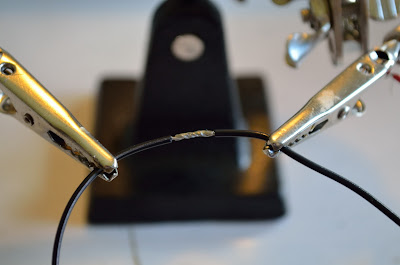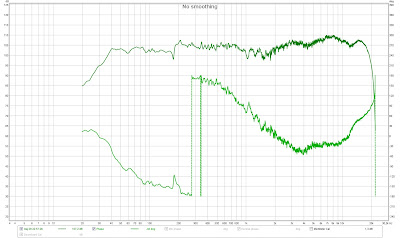I did some reading and the best noise-cancellation headphones were of course the Bose Quiet Comfort series. They are quite expensive though and some people said the sound quality was only decent and that they couldn't be used without batteries. I looked at other brands and found that AKG had two NC headphones, the K490 and K495. The K490 being slightly smaller and cheaper and performing better without batteries than the bigger brother K495. I found a store in the city that had the K490 so I tested them with my phone right there in the store and the noise-cancellation worked really well. Sound quality was ok, not as good as normal headphones in the same price range but it was still something I could think of living with. I went home, did some more research and then ordered a pair of K490 NC from the same store, thinking I could at least leave them back if I didn't like them. I had read that the NC wasn't very great for airplane-noise so I thought I would download some airplane-noise audio samples and simulate an airplane cabin in my room. The NC worked pretty ok. I haven't tried the Bose QC-series or any other NC headphones so I can't compare them to others really.
Since I got the headphones I have been burning them in a bit playing some music on the from my also newly purchased Macbook Air. This weekend it was time to mow the lawn because finally there was a rain-free day. Normally I would just go with a pair of ear protectors but this day I decided to try the K490 NC. Turned out it worked like a charm. Without the NC on it was barely possible to listen to music. I was listening to Nils Lofgren's Acoustic Live album and lots of details were lost and I had to to play really loud and my ears were hurting after just a minute or two. Switch the NC on and the lawn mower suddenly "disappears" and the music comes to life and I can turn down the volume several steps and still hear the music clearly. With the NC on they were pretty much equal to the ear protectors I normally use (Howard Leight Leightning L1).
Update 2013-08-17:
Here are the pictures I promised.